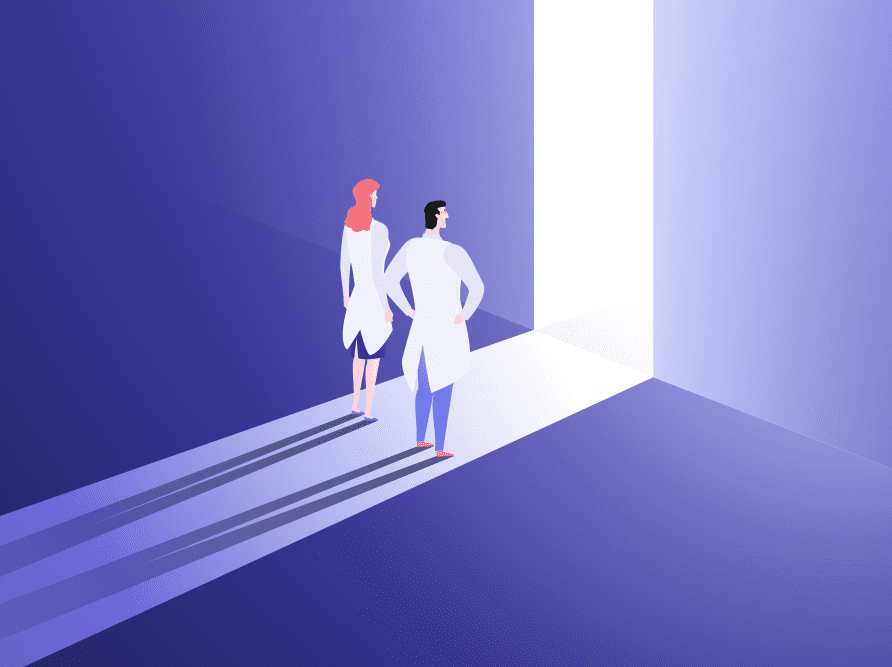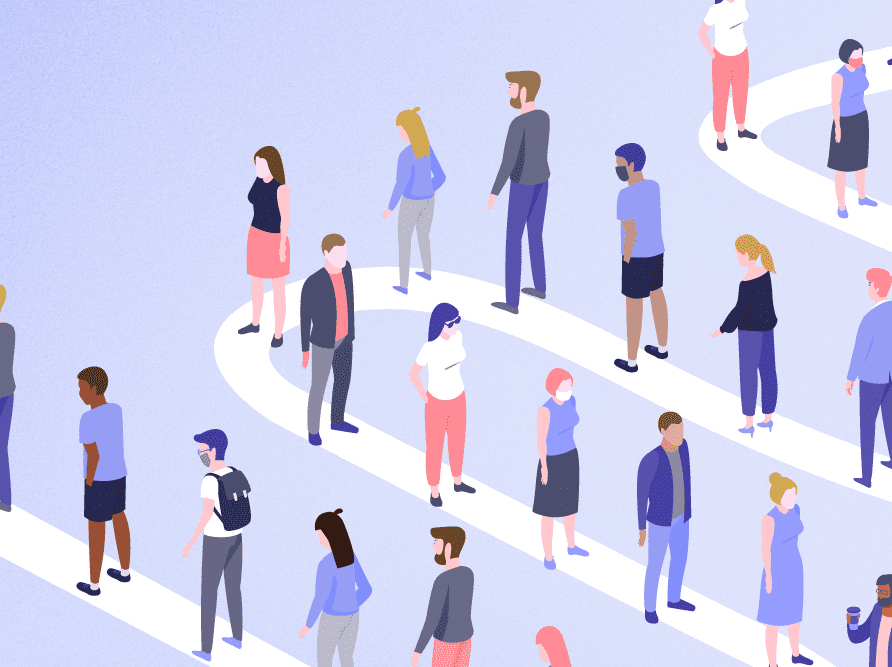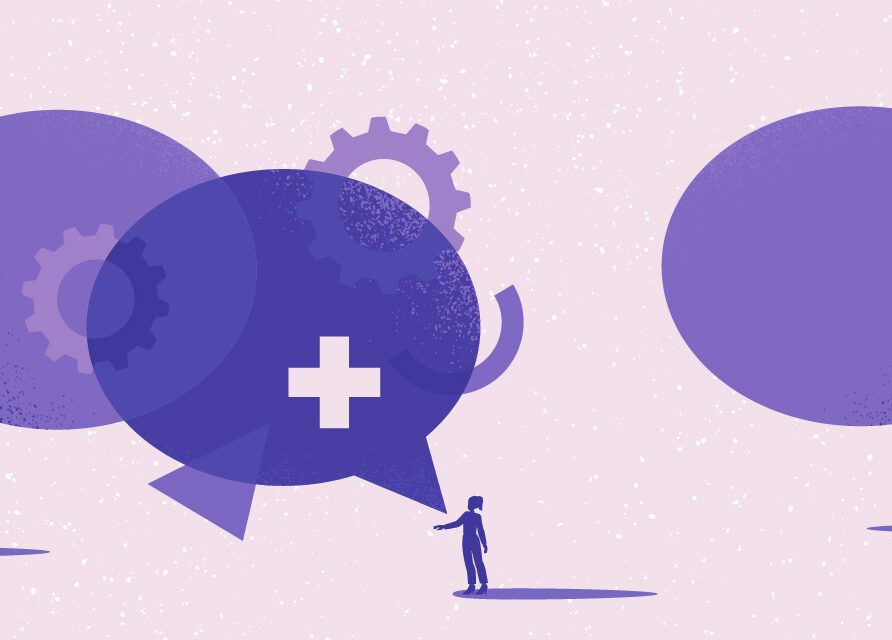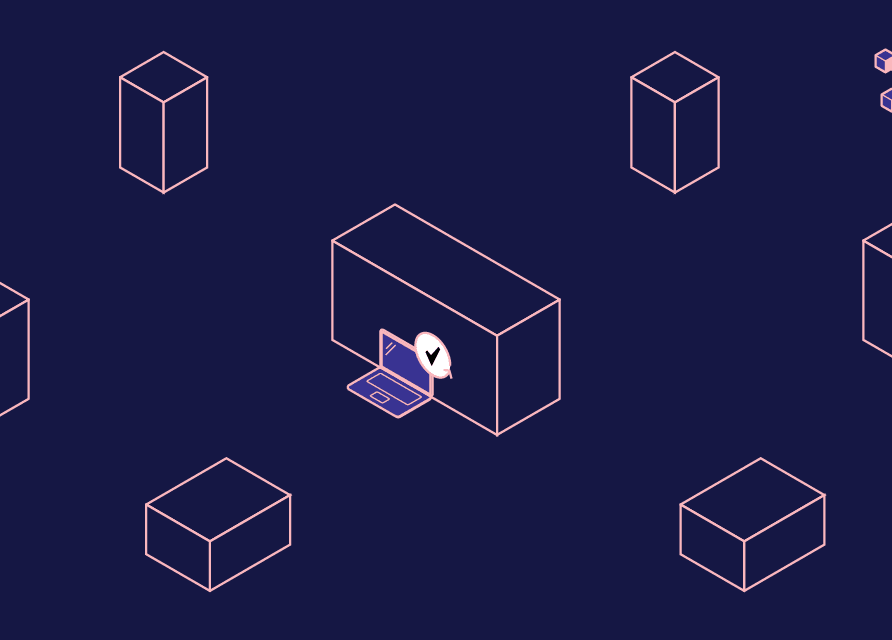Article
Validate, don’t perpetuate: Getting the best from EPR efficiency tools
* This content was originally published prior to N. Harris Computer Corporation’s 2022 acquisition of the Allscripts Hospital and Large Physician Practice business segment. Our business is now known as Altera Digital Health.
The ability to “copy forward” elements of existing clinical notes, observations, results and diagnoses in EPRs is a wonderful example of functionality that has saved healthcare professionals countless hours by mitigating the need to rekey information already entered. But there is an inherent risk in this functionality: the information that’s copied forward may no longer reflect the current situation. Reusing information without checking its validity can result in inaccurate records and create a confusing picture when reviewing historical records. This has led some providers to consider turning off the functionality rather than risk inaccurate records.
It’s essential for providers to understand that whilst copy forward is an efficient tool that can aid their documentation, existing data still requires the clinician to verify that it reflects an accurate assessment at the time of documentation. It is all too easy to perpetuate information just because “the system” suggests it. It may be that the current diagnosis has evolved during the patient’s admission, or that new symptoms have developed or are no longer present. In these situations, whilst the system provides the opportunity to reuse existing data, the author of any document is responsible for ensuring that today’s documented record reflects an accurate assessment of the patient.
You may be wondering how on earth a professional may not update the diagnosis in line with today’s assessment? Having observed many clinicians using EPRs to record assessments during busy ward rounds, they (like all users of online forms) are keen to complete mandatory fields quickly. When a field is already populated (as fields copied forward are), the user’s eye is less likely to dwell on that data and will be drawn to the empty fields still awaiting completion.
Here’s an example: A patient is admitted to hospital with chest pain and the original entry in the record reflects that diagnosis and the presumption that it is cardiac in origin. However, as the patient’s hospital stay progresses, cardiac chest pain is ruled out and the diagnosis arrived at is muscular chest pain. If the daily progress note is configured to pull through the admitting diagnosis of cardiac chest pain, this can save the clinician time if the diagnosis is confirmed. However, if the clinician fails to update the diagnosis field on the daily progress notes to reflect the evolving diagnosis, there is a risk that even though the free text narrative in the record clearly records the elimination of any cardiac cause of chest pain, the perpetuation of historical data leads to inaccurate diagnosis recording on the progress note. This may then be passed on to the final discharge summary. The consequences of this error may have far reaching and long-term effects if not spotted, including an incorrect diagnosis being perpetuated for life and potential inaccuracies in provider reimbursement for treatment. Interestingly, it was the clinical coders who first raised awareness that the daily progress note diagnosis did not correspond to the free text narrative of the same note at one of our clients.
So, how does one balance the effective use of time-saving documentation tools in an EPR without compromising on the risk that clinicians may overlook and fail to refresh data that no longer reflects the current assessment? Here are a few considerations I believe can help ensure these tools will promote accurate, contemporaneous documentation without the risk of perpetuating outdated data:
1. Medicolegal and professional responsibility of clinicians entering data into an EPR. Remind clinicians that any entry in a clinical record that they create bears their signature and hence they are responsible for its content. The tools to copy forward are there to minimise rekeying but if a clinician wouldn’t feel comfortable putting the notes in writing on a paper chart, then it is unlikely they should include it in their own electronic documentation.
2. Configure “copy forward” as a proactive user action. It is possible to ensure that any copied-forward content is only generated through a proactive action by the user. Whilst this may seem counter-intuitive as the data could be configured to populate automatically, the physical action of the user invoking the data population makes the user feel more responsible for including it and far more likely to review it and exclude/amend it if it is not appropriate.
3. Display provenance/metadata of data copied forward. Depending on the data in question, it may be advisable to not only copy forward the data but also display the associated metadata that helps provide contextual provenance. For example, who recorded it and when? Another type of data that is frequently copied forward is a weight on admission. For a tiny baby or a long-stay adult patient, it would be expected that the weight will change during the stay so seeing the provenance at the point of reuse of that data may help prompt the clinician to remeasure the data point or elect not to include it in the note.
4. User understanding of interactivity of EPR elements and functions. I have been surprised to find that some users do not understand how the copy forward feature works or that it is merely a tool to improve efficiency in documentation. Some users were concerned that removing the copied-forward data from today’s note may make changes to existing historical notes and that the original diagnosis recorded at admission would be lost from the record. To be clear, updating today’s diagnosis will not alter the diagnosis recorded in previous notes if they have been saved as final.
The ability to copy-forward information into medical records is an amazing time-saving tool but it is imperative for users to ensure safe accurate record keeping. With education on how to properly use tools such as this, providers can easily take advantage of efficiency benefits offered by health IT and improve patient care.